How to Add or Change your MFA Phone Number
Applies to: Students, Faculty, Staff
Revised: 2023-01-10
Status: Approved
Answers the questions:
- How do I change my phone number for multi-factor authentication?
Overview
You can add new phone numbers, or update existing numbers, from your Asbury profile page. This articles outlines how. If you no longer have access to your old phone number and are unable to complete these steps, please contact the Service Desk to have your MFA registration reset.
Important: This process only updates your MFA verification methods. To update your phone umber for emergency alerts, please read the article "How to Enroll Your Phone Number in Emergency Texting"
How to change your phone number
1. To change your phone number for multi-factor authentication, logon to https://myprofile.microsoft.com
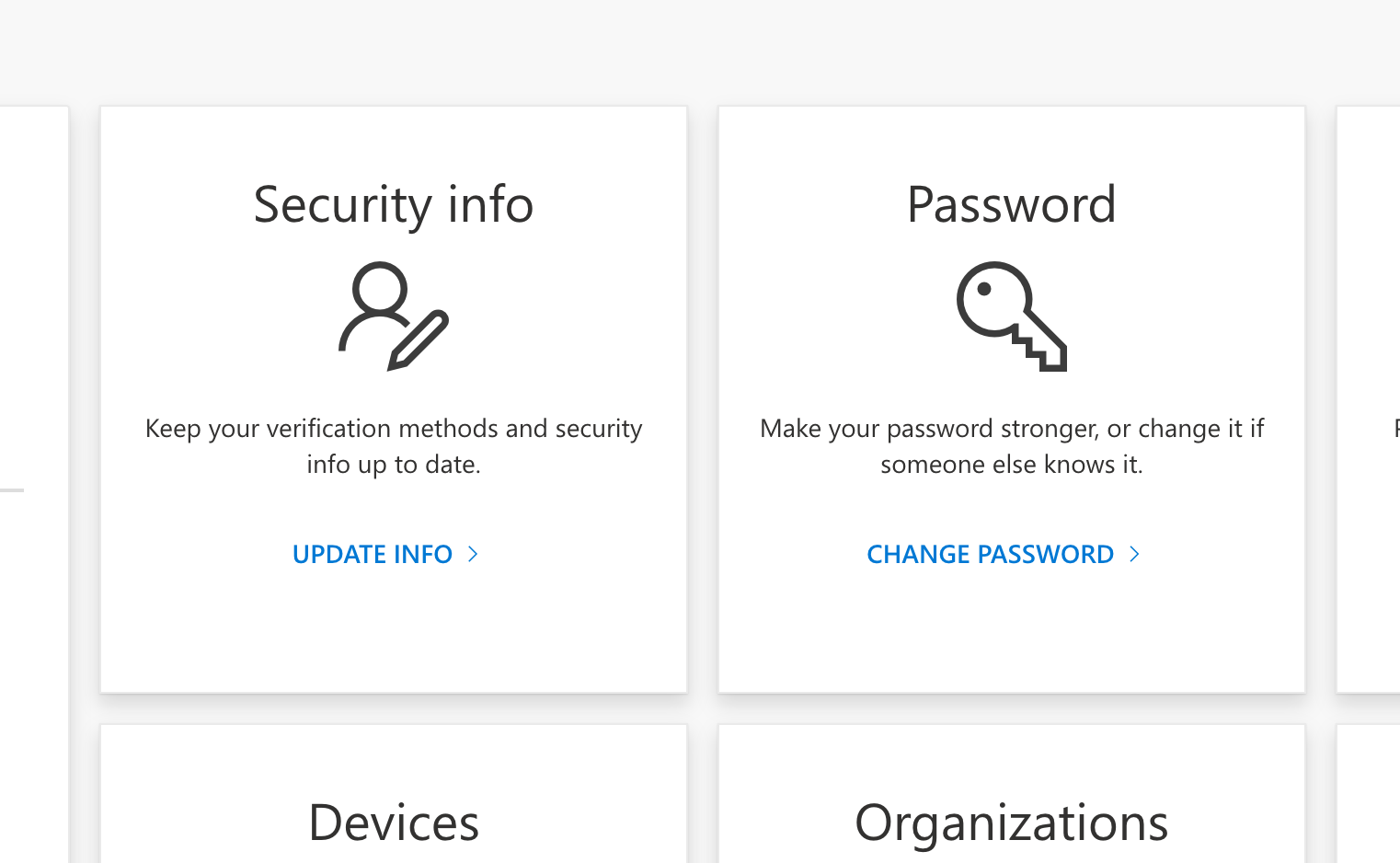
2. Under Security info click Update Info
3. Under Phone click Change
4. You will be prompted to enter the phone number you'd like to use for multi-factor authentication.
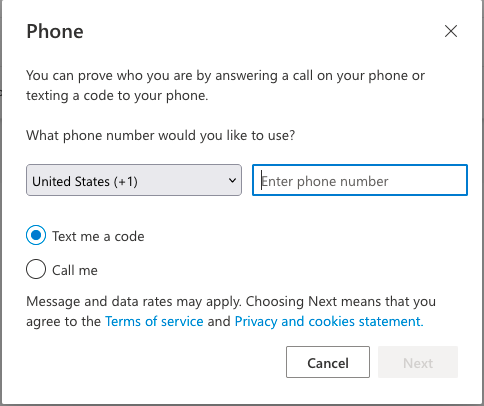
5. Click Next
6. You will be prompted to verify your new number through a text or call. Complete the verification to finish adding the new number to your account.